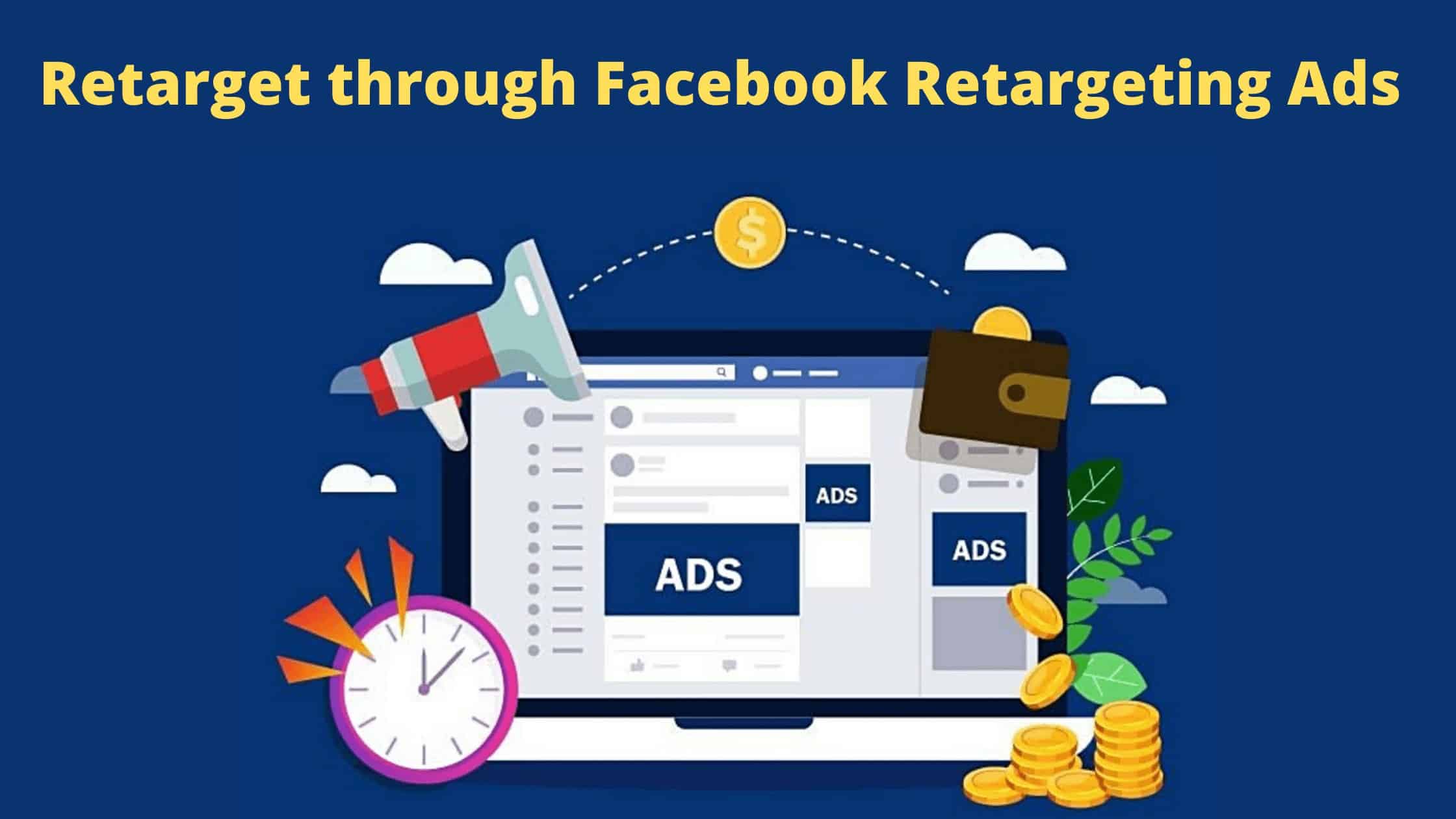The retargeting ad is targeting people who already interact with you previously. The people who visited your website, or watched any video from your Facebook page, can retarget them through Facebook retargeting ads.
The video may be a normal uploaded video or a video used in any Facebook ads. You can also retarget people who viewed or engaged your previous ads on Facebook.
So, in this article, I will discuss how to retarget people who already know you or your brand through Facebook retargeting ads.
Facebook retargeting is a great feature inside Facebook ads. Because when you are retargeting people they are familiar with your product or services. Retargeting ads push a high impact on the viewers who are watching your ads on Facebook.
Table of Contents
What is a Facebook pixel?
The Facebook pixel is activated and reports an activity when someone visits your website and takes some specific action.
The action may be buying goods, entering emails, etc. You’ll be able to direct whether a consumer has taken action as a result of viewing your Facebook ad this way.
You may also use a Custom Audience to contact this consumer again. As more conversions occur on your website, Facebook improves its ability to target your adverts to those who are more inclined to do specific activities. Conversion optimization is the term for this.
If someone visits a website with a Facebook pixel, Facebook will recognize the user’s profile and target him or her if you choose to use this in your Facebook retargeting ad campaign.

How to set up a Facebook pixel on a website?
Open your Facebook ad manager and go to the event manager tab. Click on connect data sources, a pop-up window will appear where you can connect a new data source.
To track the activity of your website select the web option. You can track any activity like page content view, add to cart, or any purchase.
Select the web option and hit get started. In the next tab choose Facebook pixel and continue. Second, give the name of the pixel. After that choose the option “manually add pixel code to website” or use a “partner integration”.
Partner Integration is specifically for some partner websites of Facebook based on the web platform used. In the manual install code method just copy the code and insert it into the bottom of the head section. That’s it! You are all set with Facebook pixels.
You can use the Facebook pixel helper chrome extension. By using this chrome extension you can check whether your Facebook pixel is properly installed or not on your website.
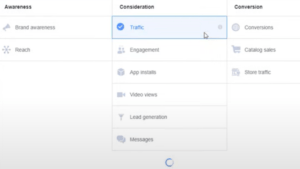
Create your ad with a Facebook retargeting audience:
First, open your Facebook business manager and come to the Ad manager section. Hit create a new ad, you will see various options for the objective of your ad like brand awareness, traffic, reach, conversions, etc. If you want traffic for our website then choose the traffic option.
The next and most important thing is to choose your audience. You can definitely create a new audience with the location and demographics. But in this case, we will choose the custom audience. Here also you will get multiple options to choose from.
As we want to retarget our website visitors we will choose the website option. Make sure your website is set up with a Facebook pixel as I described in the earlier paragraph.
So, this new custom audience will be able to retarget the website visitors even if they have not made any activity like purchase, opt-in form submission, etc. By the setting of a pixel and a custom audience, you can retarget your website visitors easily through Facebook retargeting ads.
This is also easy to create a custom audience of the people who viewed your Facebook videos. That means you can also retarget your Facebook video viewers.
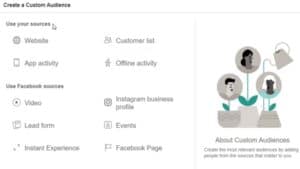
Retargeting Youtube audiences:
Retargeting Your youtube video viewers to the Facebook retargeting ad is a little tricky. Because there is no link between youtube and Facebook.
But still, you can retarget your Youtube video viewers through shortened URL services. If you use your video URL link and shorten it through any URL shortening services you can retarget people.
But the restriction is, Facebook only can retarget those people who view the videos by opening through your shortened links.
You can insert Facebook pixel tracking code inside the shortened URL service provider interface. This way you can retarget your youtube audience in your Facebook retargeting ad campaign.
Conclusion:
So, this way you can retarget your Facebook audience, Facebook previous ad viewers, Facebook video viewers, and any of your website visitors and to some extent to your youtube video viewers. That’s all for today. I hope this article will help you a lot to create a Facebook retargeting audience inside your Facebook ad manager. Thanks a lot for reading this article.