Table of Contents
Introduction:
Which one should you choose between GetResponse and Sendinblue? Each of these email autoresponders is effective, and market-leading. In this GetResponse vs Sendinblue comparison and review article, I will discuss all features, benefits, pros, and cons of these email marketing tools to make you understand which one is the right choice for your business.
GetResponse is not only an autoresponder, but it has now expanded its features to a comprehensive sales funnel creator. Sendinblue, on the other hand, is the most popular email automation system on the globe. Sendinblue, and GetResponse, both will allow you to create stunning landing pages.
In the present era of digital marketing, both tools have made an online marketer’s life easier. These tools are not just restricted to email marketing. There are several more exciting features of those tools. But which one of them is highly recommended? Keep reading to find out the answer.
Features; Getresponse vs Sendinblue:
Getresponse features:
A great tool for email marketing:
Increase the email open rates, clicks, and profits.
Professionally designed email templates, simple design features, and guaranteed deliverability come as standard with Getresponse.
- Attractive emails are simple to create.
- Free email templates can help you get creative.
- To get the greatest results, split-test your emails.
Email marketing features.
Newsletters:
Send email newsletters with news and promotional deals.
Autoresponders:
Build email series to educate and follow up with the existing email list.
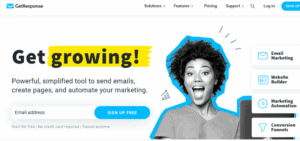
Automation emails:
Create and send action-based, email campaigns.
>> Create a free account in Getresponse.
A blog digest:
Get more blog visitors by sharing posts on social media and also through emails.
Emails timed perfectly:
Timing delivery technologies send your emails at the time you want.
Transactional emails:
Using SMTP-triggered emails you can send reminders.
Landing page builder:
Create an unlimited number of landing pages to attract visitors. Select from more than 100 free templates to create the landing page in any niche.
By using an easy drag-and-drop Landing Page Builder, you can create stunning landing pages with ease. The landing page templates are mobile-friendly and also you can analyze the performance of landing pages.
The Landing page features:
Create a strong web presence.
Demonstrate who you are and what you have to offer to your target audience.
Grow email list:
Provide special bonuses to prospects and convert them.
Showcase and sell products:
Sell products and get paid inside your landing page.
Make your webinars viral:
Market your webinar or any online event to reach out to maximum people.
Conversion funnel:
This is great sales funnel-building software. Create a pre-built, automated sales funnel. Convert your consumers by creating landing pages, email sequences, selling products, recovering canceled purchases, and more.
Four types of funnel you can create:
- Simple opt-in funnels
- Lead magnet funnels
- Sales funnels
- Webinar funnels
Marketing automation:
Improve user experiences through marketing automation. With an effective promotional automation builder, you can create your ideal client journey.
- Make the rules that will help you automate your marketing strategy.
- Create a profile of contacts.
- Send customized emails.
Website builder:
With the AI-driven, website builder, you can create your brand. To acquire personalized website designs, explain your business and graphic requirements. You can build a magnificent website that looks great on any device.
Web push notification:
Return back more visitors to your website by web push notification to increase traffic.
Webchat:
Generate more revenue by chatting straight with your consumers. Web chats allow you to communicate with, interact with, and assist your consumers online.

Webinar:
With an easy webinar builder, you can get your web presence quickly. To bring in more customers and retention, engage users effectively.
Sign-up forms:
Convert people to email subscribers on your blog. Customized signup forms can help you grow your email list.
Create paid ads:
Built-in sponsored ad maker, you can find new clients and grow your email list.
Sendinblue features:
Email marketing:
Nicely designed emails can help you build your brand and expand your business.
Design emails: Quickly you can create a professional-looking email. Start with an email template from the library or create a custom design by yourself. Easy drag-and-drop builder, pick the blocks and styles you would like to properly suit your business.
Make the content more personalized: Use customization to automatically add text like your contact name inside your email.
Select your audience carefully: Sendinblue allows you to create infinite lists and contacts. Separate contacts into small groups based on criteria like gender, location, age, and purchase history.

Send emails intelligently:
A/B testing will help you find the optimal message, and its artificial intelligence optimizes timings to ensure that your email is delivered at the perfect time.
Email API:
Sendinblue Email API can help you to achieve your transactional email strategy.
SMS marketing:
Use customized SMS texts to communicate directly with your contacts.
- Maintain a current list of contacts.
- Personalize your messages.
- Maintain a high level of performance.
Inbox:
With the Inbox, you can maintain your team organized. You can organize all of your customer emails in one spot.
- Respond to your consumers more quickly.
- Only one single inbox and manage your team.
- All of your consumer interaction is centralized.
- The setup is simple.
>> Create a free account in Sendinblue.
Chat:
If visitors have a query while viewing your website, be available to them right away.
Landing pages:
By creating attractive landing pages, you can provide a highly targeted user experience.
CRM:
Manage your employees and use your CRM to keep track of every client contact. You can manage all of your customer interactions from a single dashboard.
- You’ll be up and running in no time.
- Organize all client information in one place.
- Manage your connections for better interaction.
- Don’t let an opportunity pass you by.
Marketing automation:
With little effort, you’ll be able to automate your marketing strategies. Sending out emails and SMS, sorting emails and phone nos. into different lists, and changing information in the database are all examples of these tasks.
Transactional email:
Improve the look and feel of your transactional emails with consistent branding and delivery.
- Select from a variety of setup alternatives.
- Make a list of the kinds of transactional emails you’d like to receive.
- Always land in the inbox.
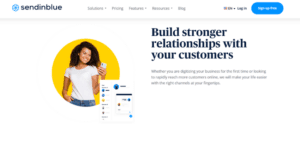
Sign-up forms:
With professional and eye-catching forms, you can expand your email contact list. It’s simple to create attractive email registration forms.
Using Facebook ads, you may reach a broader audience. Acquiring perspective has never been so easier.
Pros & Cons; Getresponse vs Sendinblue:
Getresponse
Pros:
- Perfect for both small and large enterprises to scale your business.
- Create a perfect sales funnel and a stunning landing page.
- Create conversion funnels for webinars.
- A significant number of templates are available.
- You can also do advanced marketing automation.
- Forever free plan is available without the use of a credit card.
- Chat and email assistance are available 24×7.
Cons:
- Marketing automation workflow available inside the Plus plan only. This plan price is a little higher side.
>> Create a free account in Getresponse.
Sendinblue
Pros:
- The email editor is simple to use and requires minimal practice.
- Autosave is included.
- Powerful and adaptable autoresponder feature.
- Choose from over 65 email templates.
- Excellent customer service. Email, live chat, and phone are all options.
- Lifetime free plan.
Cons:
- The CRM functionalities are a little tricky and restricted.
- You may face difficulties completing all of the initial settings
Price details; Getresponse vs Sendinblue:
Getresponse price details:
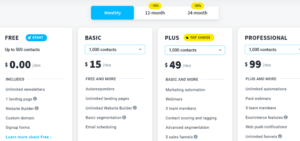
Forever free plan:
- 500 contacts.
- Unlimited newsletters.
- Only a single landing page you can create.
- Create and host a single landing page with a monthly visitor limit of 1000.
- Create and host a single website while having access to all essential features such as galleries, popups, and forms.
- A custom domain can add
- Create Signup forms.
Basic plan:
The price starts from $15 per month for up to 1000 contacts.
- Autoresponders
- Unlimited landing pages
- Unlimited Website Builder
- Basic segmentation
- Schedule emails
Plus plan:
This plan starts from $49 per month for up to 1000 contacts.
- Marketing automation
- Webinars
- 3 team members
- Contact scoring and tagging
- Advanced segmentation
Professional plan:
This plan starts from $99 per month for up to 1000 contacts.
- Unlimited automation
- Paid webinars
- 5 team members
- Ecommerce features
- Web push notifications
- Unlimited funnels
Sendinblue price details:
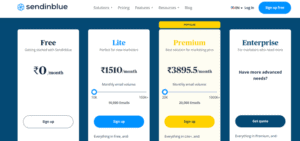
Free plan:
You can create a lifetime free account inside Sendinblue.
- Unlimited contacts.
- Up to 300 emails per day.
- Chat (1 user).
Lite plan:
This plan starts from $15, and you can send up to 10000 contacts.
- No daily sending limit
- Email support
- A/B testing, remove Sendinblue logo, advanced statistics
Premium plan:
This plan starts from $65, and you can send up to 20000 contacts.
- Marketing Automation
- Facebook ads
- Landing pages
- Multi-user access
- Telephone Support
Enterprise plan:
This plan is for advanced marketers.
>> Create a free account in Sendinblue.
Conclusion:
This post is intended to assist you in looking for a quick comparison in deciding whether the platform is worth considering. More information can be found on the websites of the respective platforms.
Both the email marketing platforms are providing forever free plan. My personal recommendation is that you test both the email marketing platforms and discover which one best suits you for business. I hope this Getresponse vs Sendinblue comparison will be helpful for you to make the right decision of choosing the best email marketing tool.
>> Create a free account in Getresponse.
>> Create a free account in Sendinblue.
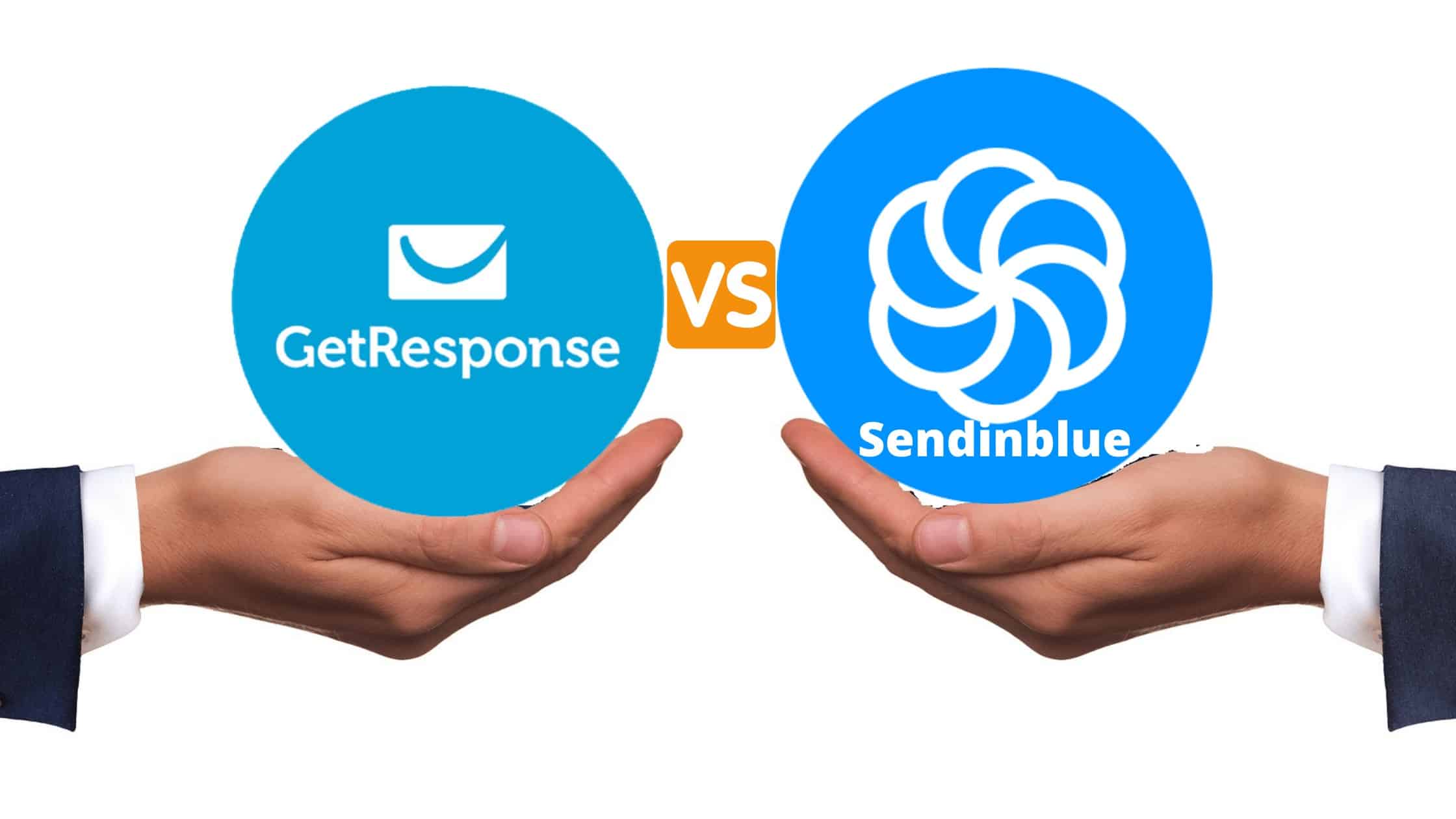
2 thoughts on “Getresponse vs Sendinblue – Which one is the best?”
Comments are closed.