Table of Contents
Introduction
Email Marketing is the process of delivering emails to your subscriber’s email addresses, promoting your product or services, and giving value and knowledge. So, in email marketing, people send business emails only.
You need to collect emails from the persons who are involved in your particular niche. This is the first step in email marketing. In the second step, you have to drive traffic to your landing page or website to receive visitors’ e-mails. To collect the email addresses, you could use the lead magnet principle.
An email marketing tool is a must for any digital marketer. To grow your email list in a particular niche, to create a high converting landing page, automate your emails, choose templates to make your emails looks professional, create sales funnels, arrange a webinar, for your customer relationship management, SMTP service, Facebook ads, SMS marketing, auto-responding service and more.
Today I will share my experience with two widely used email marketing tools and also discuss your email marketing software. Those email automation tools are SendinBlue and constant contact.
SendinBlue and constant contact are mostly similar kinds of email marketing tools. But there are some pros and cons to each tool, which we will discuss step by step on each point.
Comparison on the basis of the pricing range.
Constant Contact
This email marketing software has just two pricing plans, email, and email plus. A free trial is available only for one month from your login date. During the free trial period, you can access all the features of the email and email plus plan. Also can send unlimited emails and campaign on your free trial. So this is the best to make yourself ready for all features.
The email plan starting price is $20 per month for up to 500 email lists. Cost $45 per month up to 2500 email list, $65 per month up to 5000 email list, $95 per month up to 10000 email list, $195 per month up to 15000 email list, $225 per month up to 25000 email list, $295 per month up to 30000 email list, $315 per month up to 35000 email list, $335 per month up to 50000 email list. This email plan is best for small organizations to send professional emails.
For the email plus plan starting to price is $45 per month for up to 500 email lists, $70 per month for up to 2500 email lists, $95 per month for up to 5000 email lists, $125 per month for up to 10000 email list, $195 per month up to 15000 email list, $225 per month up to 25000 email list, $295 per month up to 30000 email list, $315 per month up to 35000 email list, $335 per month up to 50000 email list. This email plan is best for small, medium, and large organizations to send professional emails with other powerful features.
Constant Contact also offers a website builder plan which costs $10 per month. So this email marketing software pricing plan starts from a small to a higher range. So this is a suitable tool to start email marketing for beginners.
IMPORTANT: For a FREE trial of Constant Contact >> CLICK HERE NOW<<.
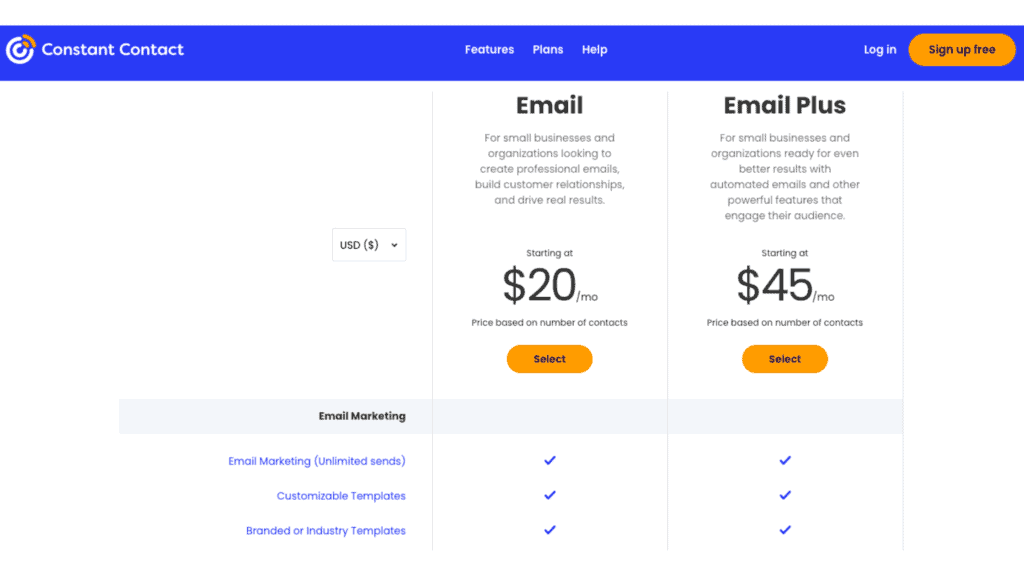
SendinBlue
This email marketing software provides a FREE PLAN, where we can register unlimited contacts of email subscribers and there is a limitation (up to 300 emails per day) on email sending.
Next come to the LITE PLAN, in this plan SendinBlue will charge $25 per month if you pay on a monthly basis. The charge will be $22.5 per month if you pay annually. In this plan, you can send a maximum of 40,000 emails per month and there is no daily limit.
The third one is the ESSENTIAL PLAN, The charge for this plan is $39 on monthly basis. But if you pay annually the amount is reduced to $35.10 per month. It offers 60,000 emails per month to send. There will be no SendinBlue logo at the end of the email.
Forth is the PREMIUM PLAN, which is mostly recommended by SendinBlue. This costs $66 per month on a monthly basis payment. The cost will be $59.40 per month if you pay annually. In this premium plan, SendinBlue offers lots of extra features like chat options, marketing automation, Facebook ads, multi-user access, etc.
The final one is the ENTERPRISE PLAN, In this plan, SendinBlue will offer customized solutions in the panel as per customer requirements. They also offer a dedicated manager in this plan for help. So we can definitely certify this tool as a suitable email marketing software for beginners.
IMPORTANT: For a FREE trial of Sendinblue >> CLICK HERE NOW<<.
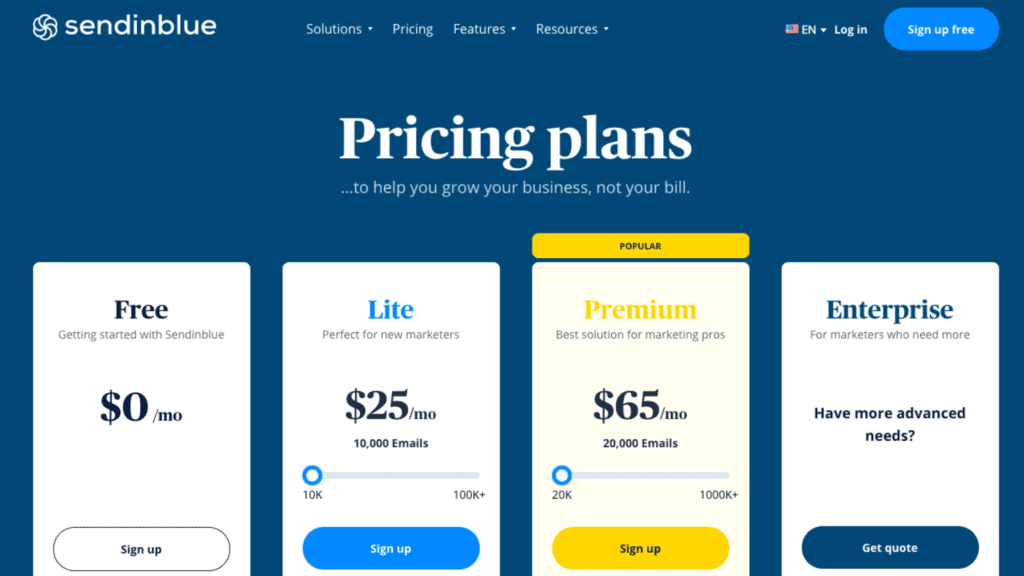
Comparison on the basis of support.
Constant Contact
There are various support options available in this email marketing software. The best thing is 24×7 phone support, but good to call in unstinting hours. You can take support through an online community, can also contact on Twitter, and the chat is also available.
SendinBlue
This email marketing software also provides various support systems like phone, chat, and email. There is a resource page available where you can find information on transactional email, SMS campaigns,s, and many more things.
A tutorial also provides by SendinBlue on various tricks, and some guiding blogs are available to grow knowledge, For guidance a chatbot feature is there. In the SendinBlue Enterprise plan a dedicated support manager is there, who guides you to create a campaign and analyze it.
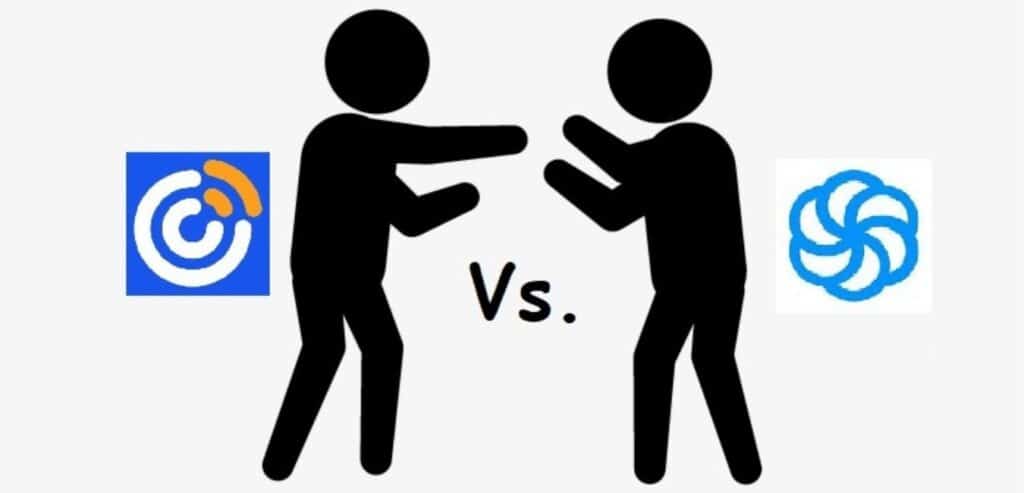
Comparison on the basis of email editing features.
Constant Contact
The best thing in constant contact is, the drag and drop feature available. So by using these features anyone can customize a professional and responsive email. This email looks nice on any device like a mobile, tablet, laptop, etc. Various ready templates are available for different kinds of niches.
SendinBlue
Dragging and dropping options are also available in SendinBlue. In addition to that, you can make a professional email by copying and pasting HTML code. Coding knowledge is not required here. It’s very easy to make a professional email by deleting template elements and adding your own logo, text, and images.
Comparison on the basis of marketing automation
Constant Contact
This email marketing software is having a great auto-responding facility, by using the tool you can send a series of emails that trigger people at different intervals and under certain conditions. So it is really easy to set up an autoresponder in constant contact. Additionally in this email marketing platform, there is a tool available to manage and organize your contact list.
SendinBlue
This email marketing software provides great automation features for any kind of plan. On free plans also you will get the features. You will be able to set up a welcome email and can automate several sets of emails.
All these things you can do smoothly by using this tool. You can target and send emails to the specific page visitors of your website. You will also be able to send personalized emails on various occasions. SMS marketing features are also available.
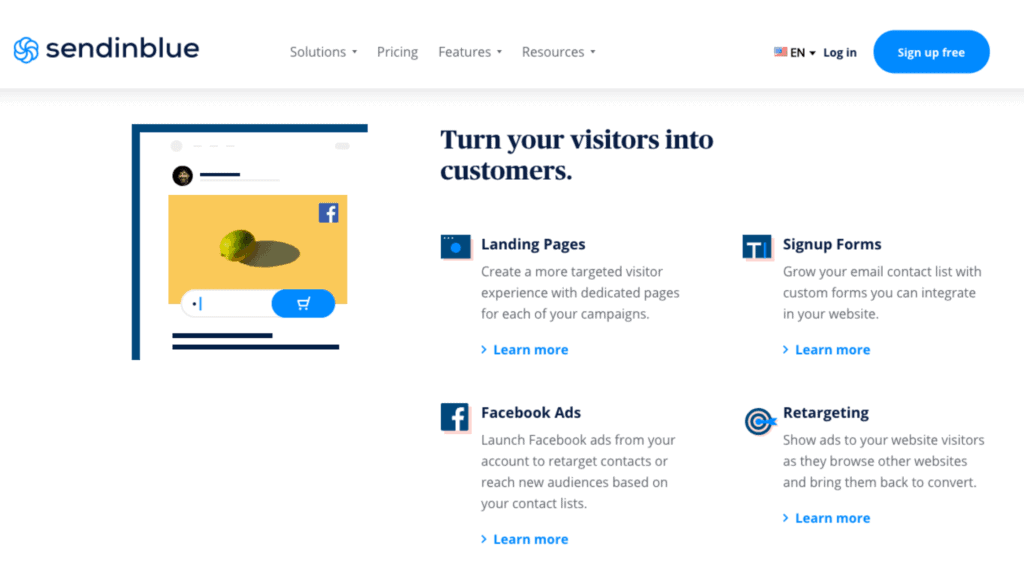
Comparison on the basis of pros and cons.
SendinBlue
Pros:
Free trial for one month available, pricing is less, wonderful customer support, drag and drop tool offered, very good free plan available, Features for SMS campaign, automation can be done in advance level, autoresponder and transactional email facility available, this tool operates in different languages, it offers different reports.
Cons:
It’s a little bit tricky while creating a new account, inadequate integrations, little obsolete interface, Simple templates required enhancement,
Constant Contact
Pros:
Free trial for one month available, Automation and planning features available, lots of templates are there, email deliverability rate is very high, detailed reporting available, Adequately of support options, marketing tools provided are very advance, drag and drop tool offered, pleasing customer support, split testing available,
Cons:
The little costly tool can be more expensive if you get thousands of connections, there is no connecting in its integration, deficiencies in complex automation, and no performance-based tagging.
Comparison on the basis of market experience
Constant Contact is an old email marketing automation tool, launched in the year of 1995.
Whereas SendinBlue is very new, this tool started working in the year 2012.
For a quick review please follow below comparison chart.
Constant Contact Vs. SendinBlue
| measures | Constant Contact | SendinBlue |
| Integrations | yes | no |
| Free trial | yes | yes |
| Suitable for small, medium, and large organizations. | yes | yes |
| API | yes | yes |
| Free template management | yes | yes |
| Drag and drop email editor | yes | yes |
| Facebook ads | yes | yes |
| Google remarketing ads | yes | no |
| Autoresponders | yes | yes |
| Mobile app | yes | no |
| coupons | yes | yes |
| Support 24×7 | yes | yes |
| Dynamic content | yes | yes |
| Social media marketing | yes | no |
| Website visitor tracking | no | yes |
| Lead scoring | no | yes |
| Sales Intelligence | no | yes |
Conclusion (Bottom line)
After a full discussion, the question is which one should be for your email marketing software?
Both email marketing tools are very good with some very good features. There are also some pros and cons to both.
SendinBlue is a very good email marketing tool if you are a beginner and new to email marketing. In its free plan, there are lots of features to understand and grow your email list and automate your emails. When you grow with a good number of email lists you can upgrade your account.
Constant contact, this email marketing tool on the other side, proposes a generous feature usual with tools like third-party integrations and automation of emails. This is also a very easy tool with various features, beginners can learn and can design professional emails through this tool. This email marketing tool can track the behavior of the email.
Both platforms offer similar features. So while choosing between SendinBlue and constant contact please login into both the tools and start using both. Understand what is your business requirement and compare which one meets your requirement closely also it should meet your budget.
Related articles:
- Getresponse email marketing review – Features, Benefits, Price, Pros & Cons.
- Woodpecker cold email – Generate Leads and get more sales.
- What are the basic steps in email marketing?
- 6+ Best Autoresponder For Affiliate Marketing 2022
- Pabbly Connect Review.
- Getresponse vs Sendinblue – Which one is the best?
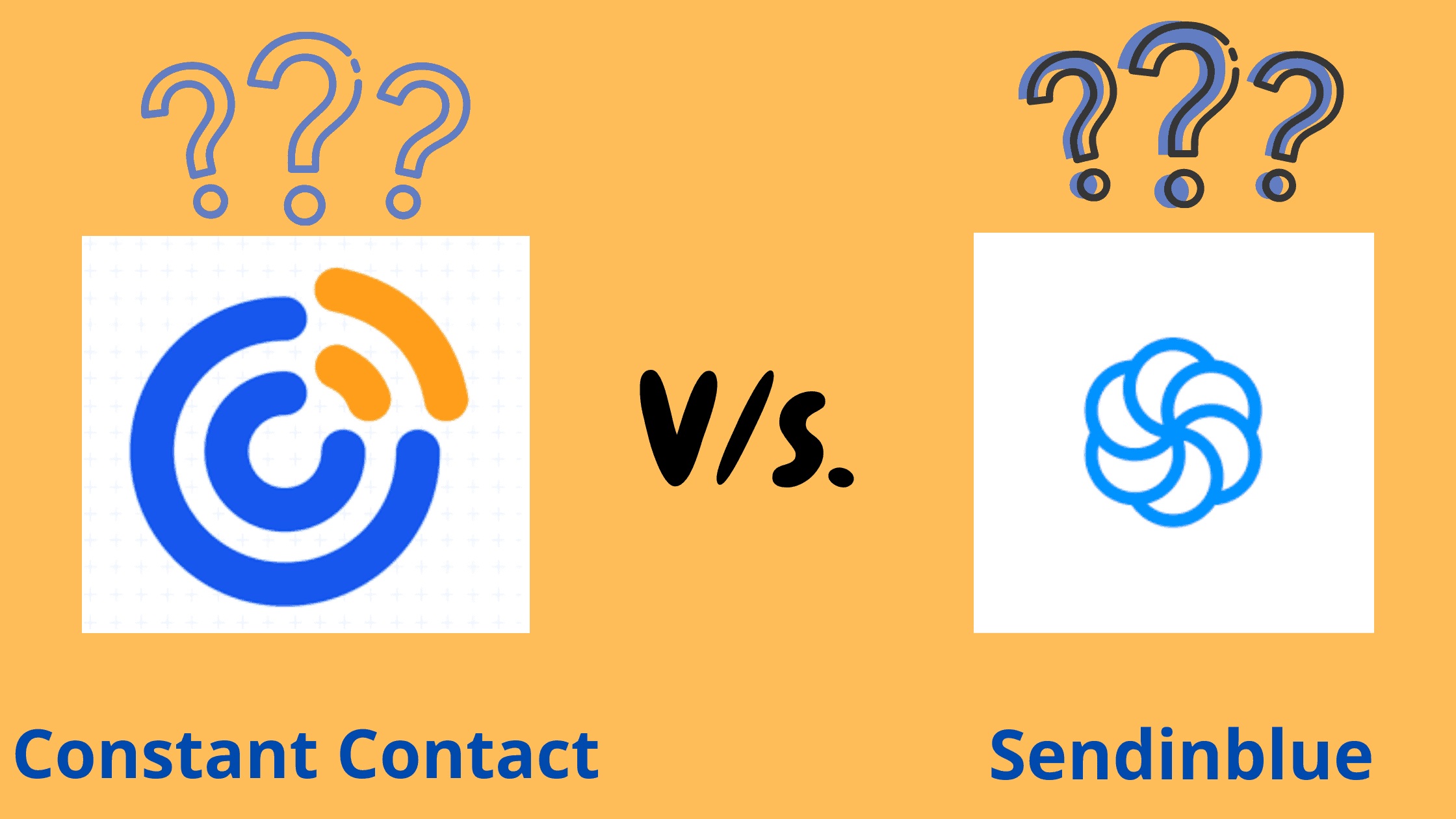
1 thought on “Email marketing software, SendinBlue vs. Constant contact.”
Comments are closed.