Table of Contents
What exactly are Chrome Extensions?
Chrome extensions are Google Chrome addons. It allows having a good Google Chrome browser with greater capabilities. In this article, we will discuss the 20 Best Chrome Extensions for Productivity boosting. Some are free, while others have premium versions.
Users may download them from the Chrome web store that is appropriate for individuals, which personalizes the browser and provides useful functions. It enhances the functionality of your Chrome browser by adding new options. Your Chrome browser will become better used only because of chrome extensions.
Are Chrome extensions safe?
Chrome extensions are produced by developers, and the vast majority of extensions are safe to use. However, before downloading any Chrome extension, you should look at the extension’s rating.
Some chrome extensions may monitor your different internet activities. Some extensions may attempt to steal your credentials. As a result, we recommend that you only utilize trusted extensions.
20 Best Chrome Extensions for Productivity are listed below:
1. Grammarly.
Grammarly is great for any content writer trying to enhance and optimize their text content. This is best suited for content writers who need to quickly optimize their articles and identify plagiarism. Grammarly is a sophisticated Chrome extension to analyze grammar and spelling. Customers can easily check to spell and identify plagiarism. This is one of the Best Chrome Extensions for Productivity boosting.
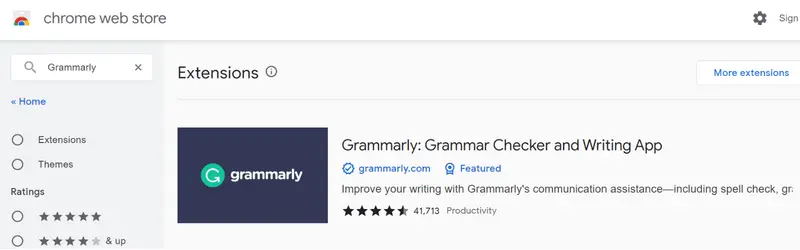
2. Loom.
Loom is excellent for businesses that want to do simple video meetings with their employees. Anyone can create videos by capturing screens, faces, or audio. This saves a lot of time.
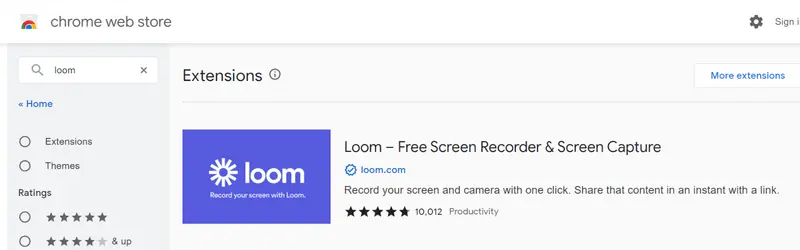
3. Google Calendar.
Google Calendar is among the best calendar applications option. Users can simply maintain control of meetings, organize future events, and share them with peers and family. Also, send invitations and set reminders. Google Calendar is simple to use, and everyone can leverage it.
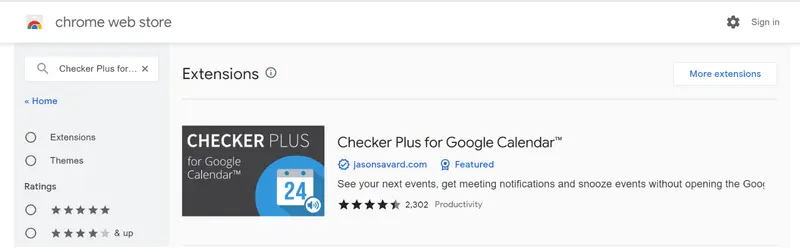
4. Hubspot Sales.
Hubspot Sales Chrome extension is ideal for large enterprises that require an effective method of managing client contacts. To store and manage client information, HubSpot Sales Hub provides a sophisticated CRM solution. It contains marketing communication and tracking features.
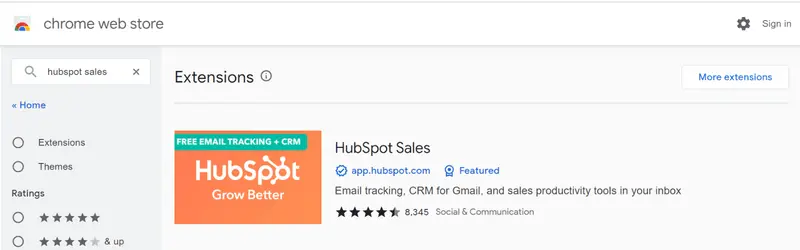
5. Awesome Screenshot.
Awesome Screenshot chrome extension will give designers and casual users a great screenshot and screen capture tool. To provide a quick response, comments can be added to screenshots. It may upload images by selecting them from your computer. This is a must-have tool for any designer.
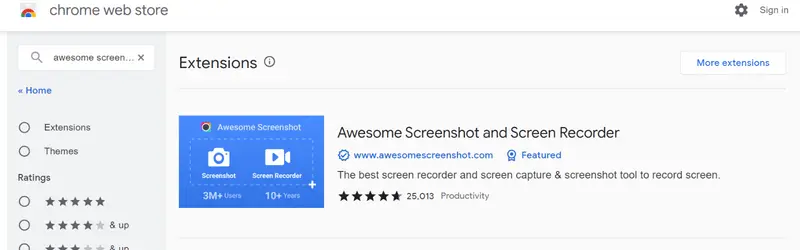
6. Google Similar Pages.
If you’re looking for similar choices when exploring an online marketplace, visiting a blog, or conducting research. Google Similar Pages display a number of sites that are identical to your current browsing page. You can scroll through the options, and choose any to get to a similar website.
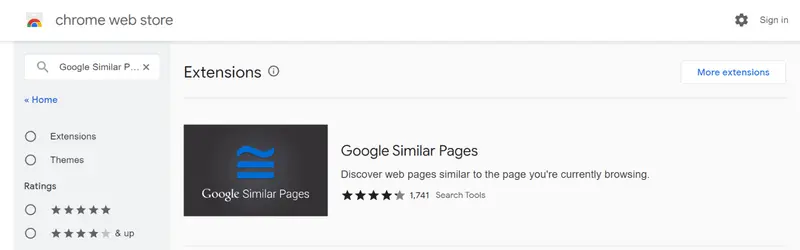
7. Google Input Tools.
This Google Input Tools Chrome extension is excellent for typing in a different language. Simply select your languages as well as the language to be converted to.
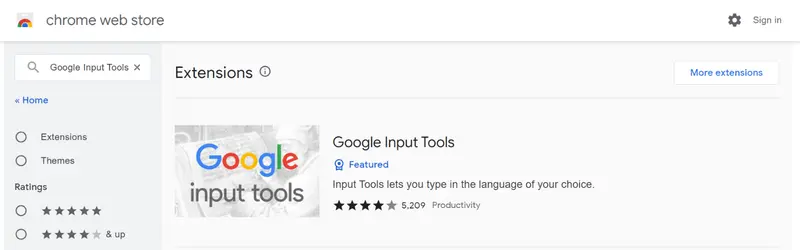
8. Buffer
Buffer helps to improve customer connection on social media. It includes tools for sharing, enhancing interaction, and assessing social media effectiveness.
This is a wonderful tool for social media professionals that wish to boost their social media profile. Because of the excellent scheduling feature, you may plan in advance.
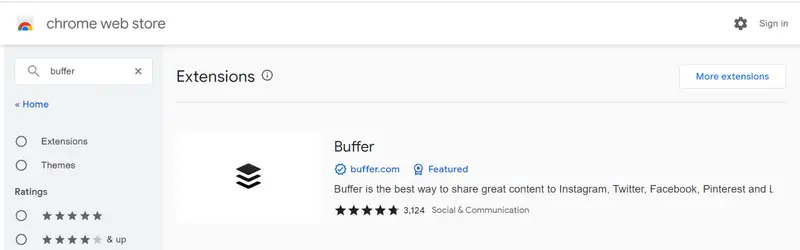
9. Adblock Plus
To improve efficiency and security, this Chrome plugin blocks ads and tracks cookies. Adblock Plus stores a running list of practically everything it blocks, you’ll find that websites load much faster. You may also configure ad blocking rules. The Adblock Plus Chrome extension of course one of the Best Chrome Extensions for Productivity boosting.
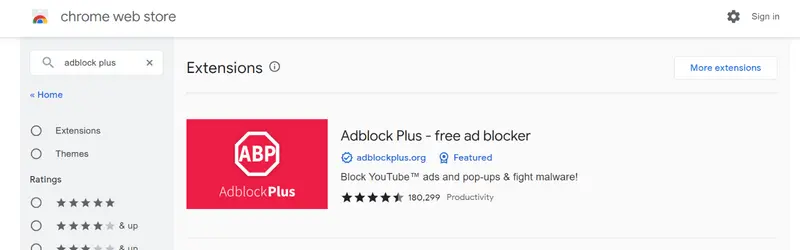
10. FoxClocks.
FoxClocks Chrome extension will display a fully customizable worldwide time in your browser’s taskbar. It displays the time in several geolocations at the bottom of your browser, saving you the trouble of looking for specific information on Google.
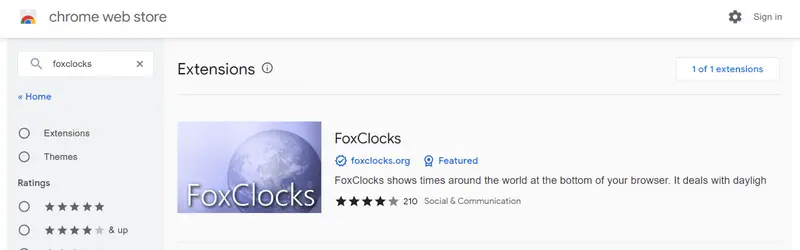
11. LastPass.
Store all of your passwords in one place and use auto-login to access your accounts. LastPass solves the problem by creating a unique safe password for each website, storing it remotely, and automatically filling password logins as needed. You have to remember a single master password, LastPass will handle the rest.
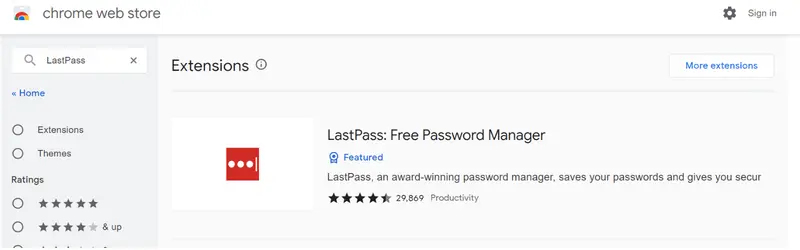
12. Google Tone.
Google Tone is excellent for getting everyone on the same page. You may broadcast a website to other computers with this Chrome extension.
Everyone on your team must have the same Chrome extension installed on their computer. You may send them the website you wish to share with them with a single click.
Without the use of emails or instant chat, everyone may view the same page at the same time.
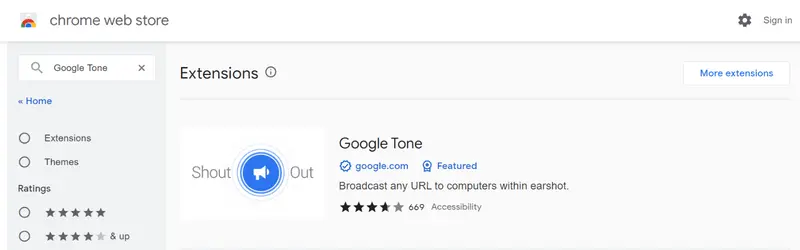
13. StayFocusd.
Ideal for anyone who needs a website blocking tool with personalized settings. StayFocusd is a powerful website filtering tool, It has the power to block websites for a set period of time. This can block particular in-page media, such as images and videos, to help people focus on other activities.
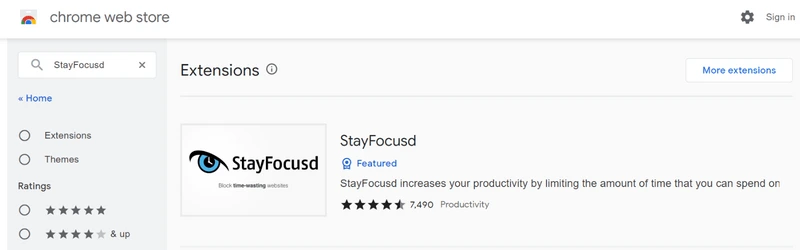
14. Google Translate.
In Google Translate Simply click the translate this page button in the toolbar to translate a whole page. The language of the website will then be changed to the desired language. By selecting the toolbar button, you may also translate whatever you select.
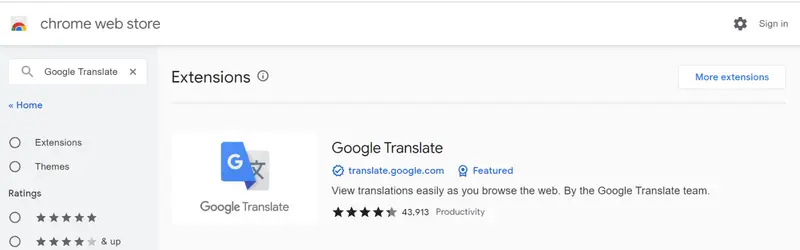
15. Evernote Web Clipper.
Evernote Web Clipper Chrome extension saves web pages, blog posts, and PDF files to the Evernote account. If you’re always abandoning posts and sites to view later, this extension can help you a lot. you can save an article on your Computer and afterward access it in the Evernote app.
You may save the entire page, the whole layout, a cut version, or simply favorite it. You can also organize everything within your Evernote folders.
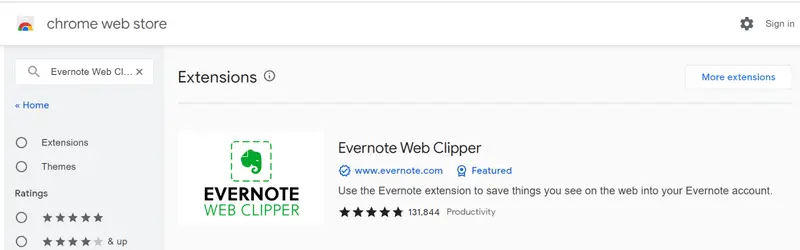
16. Tab Wrangler.
Tab Wrangler Chrome extension closes inactive Chrome tabs after a specified length of time. Closed tabs are preserved in the specialized Tab Corral, so you can easily reopen them. If you open a lot of tabs at once, you may lose track of which ones you wish to use, this is why the extension is important.
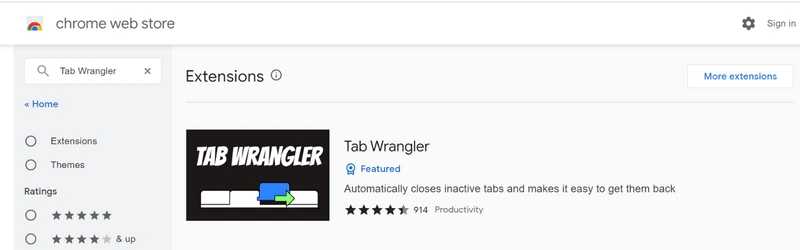
17. Keepa.
Keepa includes pricing data figures to Amazon and alerts people if any fall down the specified price. Keepa gives more details, such as the ability to compare fresh and old pricing, than a Wishlist. A variety of other tools, including wishlist imports, stock alerts, and flash sale updates, can assist you in saving money on Amazon.
18. Cirrus Insight.
This Chrome extension adds professional email functionality to your inbox, allowing you to be more productive and in control of your email interactions. The Cirrus Insight Chrome plugin gives tools for swiftly creating an effective CRM to increase sales.
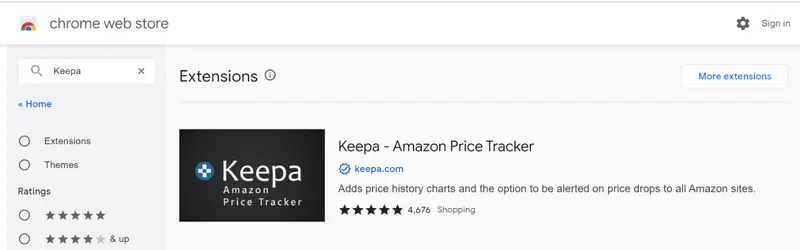
19. Hiver.
Hiver Chrome extension enables your sales staff to handle operations such as distributing emails from a certain customer to a specific salesperson. This also provides full insights and management features from the Gmail dashboard.
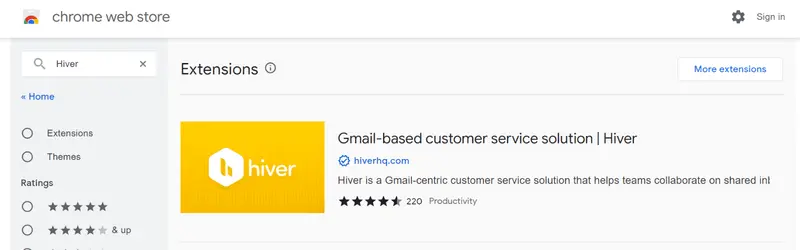
20. SEO Analysis & Website Review by WooRank:
SEO Analysis & Website Review by WooRank Chrome extension analyses a domain’s on-page and off-page stats to offer a complete view of a site’s progress. Examine the backlinks profile of any website to learn more about it. You can also replicate and incorporate the technology they use. You must use this one of the Best Chrome Extensions for Productivity boosting.
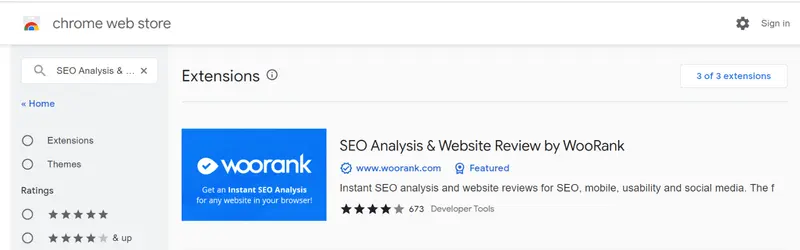
Related articles:
- RoboForm Password Generator – You won’t have to memorize passwords ever.
- Bambee HR Review – Hire a Dedicated HR Manager.
- SEO Vs. PPC, What Works Best for Newbie marketers?
- 10 Important KPIs (Key Performance Indicators) To Track In Digital Marketing.
- Russell Brunson’s Traffic Secrets, DotCom Secrets, and Expert Secrets.
- 10 tips to write a high converting ad copy for Google ads.
- Scale Your Online Business With These Top 10 Amazing Tricks.
