Table of Contents
Introduction:
Spend less time studying statistics and invest more time expanding your business. Improve the conversion rate of your website by utilizing the suite of features, which includes dynamic Lucky Orange Heatmap, Session Recordings, and Live Chat.
What Lucky Orange will do for you?
Lucky orange is an effective technique to discover more about your website visitors.
Increase growth:
An inside analysis of actual visitor experiences allows you to bypass years of study and testing and go right to generating income.
Perfect optimization:
Get all the information you need to support and optimize your website. The information is as valuable for single entrepreneurs and also for major organizations.
Build brand loyalty:
Enhance your products and services based on genuine client needs and offer them in a way that keeps customers coming back for more.
>> Start Lucky Orange Free Now!
Features:
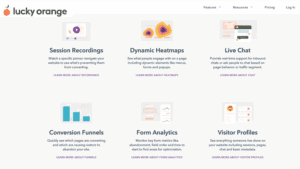
Session Recordings:
Analyze how a specific individual controls your website to determine what is keeping them from selling.
- Timeline of events.
- Examine Visitor Profiles.
- Follow before login and after logout.
- Set the play speed.
- There’s no effect on page speed.
Live chat:
Give real-time assistance for incoming chats, or ask users to talk depending on page activity or visitor categorization.
- Answer common questions replies.
- Chat team rating of customer satisfaction level.
- CSV transcripts to email addresses automatically.
- Automatically update chat status “away”.
- Customize the chat window as per your brand.
- Set office hours.
Conversion Funnels:
Analyze which pages are doing well and which are causing visitors to abandon your site quickly.
- Know the percentage of conversion.
- Determine which page causes the greatest number of visitors to abandon from one stage to the next.
- Know the top-performing day of the week.
Form Analytics:
Monitor important form data such as abandon, and field order, and find areas for improvement.
Visitors’ Profiles:
View all actions performed on your website, including sessions, pages, chat, and basic information.
Surveys:
Inquire about visitor purchasing habits, technical issues, or crowdsource new feature suggestions.
Announcements:
Include a coupon code or a product update to all customers, or use trigger announcements by actions.
Dashboard:
Create an infinite number of dashboards to track key KPIs for your marketing campaigns or specific traffic sources.
What is Lucky Orange Heatmap?
Look about what visitors do on a page, especially dynamic features like menus, forms, and popups. Utilizing dynamic Lucky Orange Heatmaps, you can see which sections of a page boost conversions and which is not.
Dynamic analysis:
Analyze actions and views on forms, popups, and menus.
Element analytics:
Analyze the performance of each page component in detail.
Segmentation:
Analyze how various segments of your audience act.
No matter what sort of business you have, optimization is simple with Lucky Orange Heatmap…
Lead generation:
Increase conversions by adjusting form fields and optimizing CTA location.
Agency:
Showing genuine visitor behavior will make your clients satisfied.
E-commerce:
Make changes to your store depending on the activity you observe on product page heatmaps.
Enterprise:
Show proof of which areas of the business should be included in your primary navigation.
Funcanility of Lucky Orange Heatmap:
- It tracks each visit, not only as a sample, to provide you with a complete picture of what’s going on.
- To optimize content layout, determine how far down the article 50% of your audience is browsing.
- Use the simple download button to share heatmap data with your teammates.
- Analyze behavior, over traffic sources, time periods, and other customized parameters.
- Change the appearance and intensity of your heatmaps dependent on the demands of your research or presentation.
- Performs on single-page applications, authentication pages, and websites using cross-domain policies.
>> Start Lucky Orange Free Now!
Pros:
- It is easy to set up and use, and the application offers a number of analytics features that helps a developer analyze user behavior.
- The session recorder is quite useful.
- Connecting it to the landing pages and configuring the dashboard takes only 15 minutes of time.
- The daily email updates from Lucky Orange are an excellent method to stay informed about visits to your website.
- You can keep all of your clients in one account and not have to pay for them separately.
Cons:
- It is a little tough to learn, but like with any app, you can learn it.
Pricing:
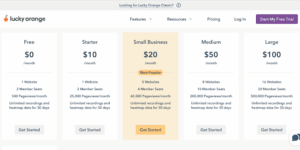
There is a free plan in Lucky Orange where you can use it for 1 website and 2 members can use it. But you will be restricted to up to 500 Pageviews/month.
There are four types of pricing plans: Starter, Small business, Medium, and Large.
The starter plan costs $10 per month on a month-on-month basis.
- 1 Website
- 2 Member Seats
- 25,000 Pageviews/month
The small business plan costs $20 per month on a month-on-month basis.
- 3 Websites
- 4 Member Seats
- 60,000 Pageviews/month
The Small business plan costs $50 per month on a month-on-month basis.
- 8 Websites
- 10 Member Seats
- 200,000 Pageviews/month
The Large plan costs $100 per month on a month-on-month basis.
- 16 Websites
- 20 Member Seats
- 500,000 Pageviews/month
Conclusion:
Examine how people interact with your website and make improvements to enhance the customer experience and boost conversions. The interface for obtaining Lucky Orange heatmaps, scroll data, click data, form completion percentage, and other information is the best on the market.
>> Start Lucky Orange Free Now!
Few related articles you may like to read:
- Freshworks Review – A fantastic CRM software with full-featured support on a budget.
- Keap Automation – CRM, send email & SMS, landing pages, payments, and more.
- How to create a high converting landing page?
- How to create sales funnel with systeme.io?
- What is a digital marketing funnel and how does it work?
- RoboForm Password Generator – You won’t have to memorize passwords ever.
- 10 Important KPIs (Key Performance Indicators) To Track In Digital Marketing.
- Russell Brunson’s Traffic Secrets, DotCom Secrets, and Expert Secrets Book Review.
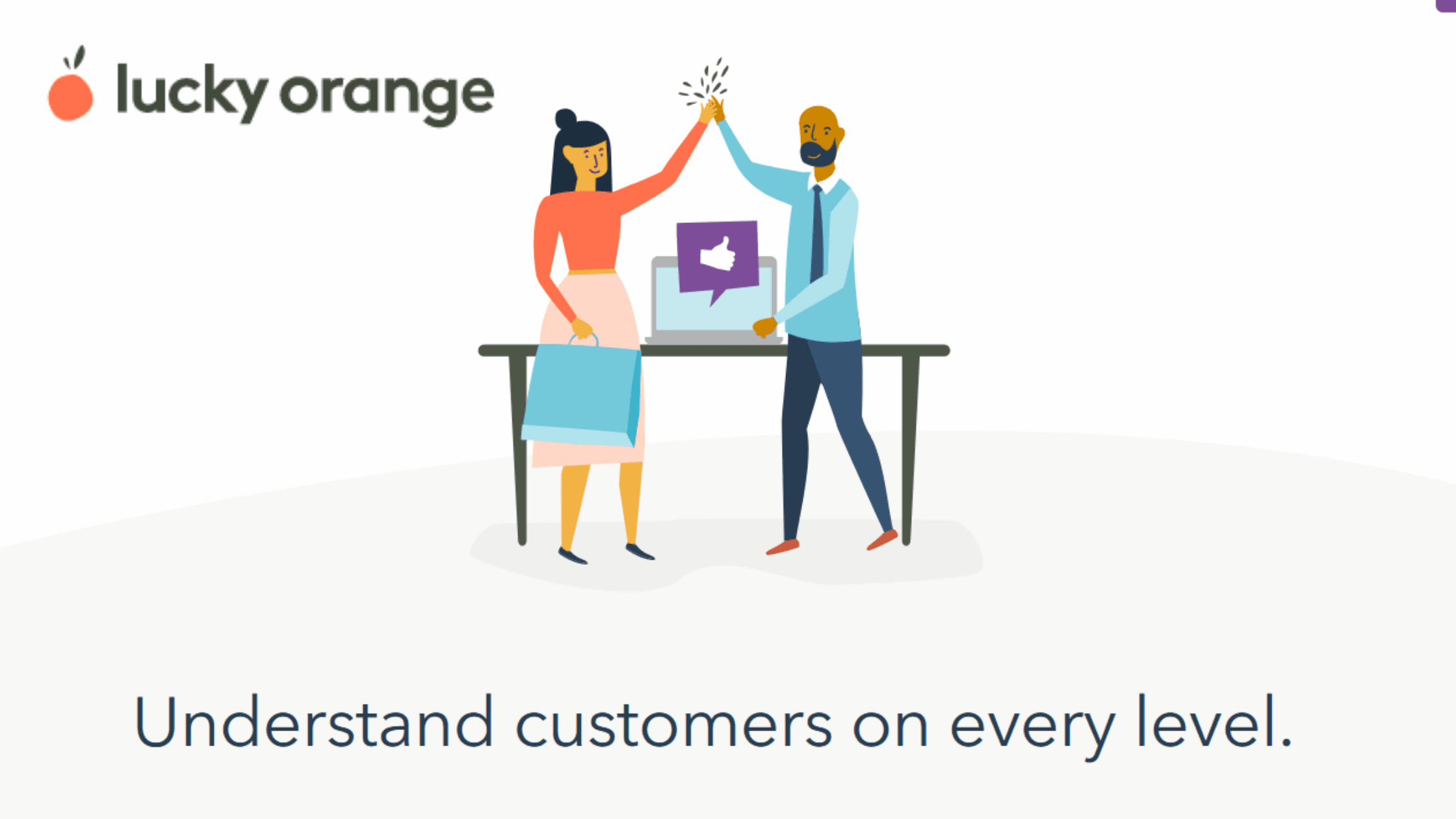
1 thought on “Lucky Orange Heatmap – Improve your website conversion rate.”
Comments are closed.