Table of Contents
Why do we need a social media management tool?
Many organizations engage in social media activity on a variety of platforms like Facebook, Instagram, Twitter, etc. Investing in a social media management tool is well worth your time and money. So, let’s compare SocialPilot vs Sprout Social to know which social media tool is best for your business.
Having a presence on social media has become a crucial aspect of almost all organizations. There are numerous opportunities for businesses to benefit from different social media platforms. SocialPilot and Sprout Social both are market-leading social media management platforms. So, keep reading this SocialPilot vs Sprout Social comparison article to pick the right tool.
SocialPilot vs Sprout Social; Features:
SocialPilot Features:
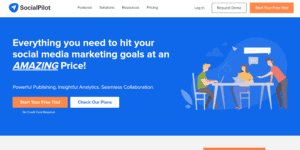
Social media scheduling:
Scheduling and publishing on social media are easy for you.
By using the perfect social media scheduler. Post social media content throughout all major social networks like Facebook, Instagram, Twitter, LinkedIn, Pinterest, TikTok, and more. Utilizing SocialPilot’s Scheduling System, you can extend your brand’s visibility across all social media platforms.
Social media calendar:
By using the Social Media Calendar, you can see your content marketing strategy. Implement a proactive approach with a sophisticated social media creative planning tool that allows you to publish, schedule, and plan all of your content in one location. Filter content, reschedule posts, duplicate posts, and more.
Bulk scheduling:
Bulk scheduling makes it simple to schedule and organize social media posts. Just by uploading a file, you can plan up to 500 posts or Tweets with text and graphics.
>> Start a free trial in SocialPilot.
Content curation:
The Content Curation Tool to Help You With Your Marketing
With customized lists for the topics you search, you may find and plan endless social media articles.
- Find out fresh content ideas.
- Find and share popular content.
- All of your content curation and scheduling tools are in one place.
RSS feed automation:
WordPress blog posts can be automatically shared on social media. By using RSS Feed Automation Tool, regularly share your favorite blog content with your Followers.
Client management:
Customer Collaboration and Management Has Never Been so easier. Maintain your social media clients and collaborate in real-time with them. Also, provide clients with a secure experience for connecting accounts.
Team management:
The Whole Team Can Use This Social Media Collaboration Tool. Boost your team with a highly optimized team communication and workflow solution that’s built to help agencies and small enterprises to scale.
More additional features like Social Inbox Facebook Ads, Analytics, White Label Solutions, etc.
Sprout Social features:
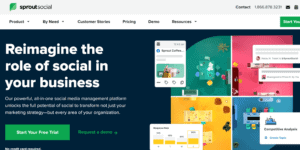
Scheduling contents:
Upload and organize a variety of social content across several profiles and channels. You can save time by queueing up different postings in advance.
Obtain true business advantages by creating good social content. Sprout Social’s intuitive publishing and scheduling capabilities make creating social content simple. Save time and help to focus on preparing and engaging with customers more effectively.
Post in perfect time:
Using proposed control approaches, publish content on autopilot at the best times to generate the most interaction.
>> Start a free trial in Sprout Social
Asset library:
Build, organize, change, and promote assets from a single place to simplify asset management and create highly appealing social content.
Content suggestions:
To get the most Sprout Social Benefits, find relevant and engaging content from throughout social media.
Control on social accounts:
Save time and always stay one step ahead of your competitors by utilizing automated features and customizable processes. Analyze social gatherings and keep track of all interactions in one location.
Analytics:
Make business decisions with the help of social media analytics. Sprout Social Analytics shorten the time it takes to collect and transmit data, allowing businesses to focus on the most important KPIs. Assist with the development of a program to enhance the ROI.
Campaign manager:
Use Sprout Social Campaigns Manager to plan, organize, execute, and evaluate your campaigns.
SocialPilot vs Sprout Social; Pros & Cons:
SocialPilot Pros:
- Reasonable price.
- All significant social networking platforms are supported, including TikTok.
- Almost all social media management capabilities.
- Monitoring, planning posts ahead of time, and more.
- Analytics on a higher level.
- Curation of content.
- Post scheduling in bulk with photos.
SocialPilot Cons:
- Instagram analytics aren’t very good.
Sprout Social Pros:
- The powerful analytics allow you to build stunning reports with only a few clicks.
- It integrates with other essential tools like Google Analytics, Zendesk, and others.
- The extensive reporting for each platform gives a better understanding of how your accounts and posts are performing.
Sprout Social Cons:
- The SEO part is somewhat missing.
SocialPilot vs Sprout Social; Price details:
SocialPilot Price:
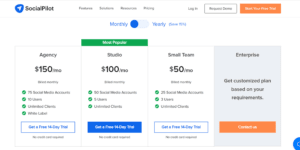
SocialPilot all price plan comes with a 14-day free trial, which can be started without a credit card. Professional, Small Team, Studio, and Agency are the four pricing plans available.
Professional:
On a month-to-month basis, the Professional Plan costs $30 per month, and $25.5 per month when billed annually. You can link 10 social media accounts with this plan, and only one user can log in.
>> Start a free trial in SocialPilot.
Small Team:
On a month-to-month basis, the Small Team Plan costs $50 per month, and when billed annually, it costs $42.5 per month. This subscription allows you to link 25 Social Media Accounts with an infinite number of clients, as well as 3 users can log in to the account.
Studio:
On a month-to-month basis, the Studio Plan costs $100 per month, and when billed annually, it costs $85 per month. This package allows you to connect 50 Social Media Accounts with an unlimited number of clients, and it can be used by up to 5 individuals.
Agency:
On a month-to-month basis, the Agency Plan costs $150 per month, and when billed annually, it costs $127.5 per month. This package allows you to connect 75 Social Media Accounts with limitless clients, white-label the service, and allow up to 10 individuals to use it.
Sprout Social Price:
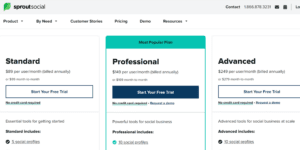
All plans come with a 30-day free trial, the best part is that signing up for the free trial does not require a credit card. Take 30 days free trial and then upgrade if it meets your needs.
Sprout Social offers three pricing options: Standard, Professional, and Advanced.
Standard:
When invoiced annually, this plan costs $89 per user per month or $99 on a month-to-month basis.
Professional:
When paid annually, this plan costs $149 per user per month or $169 on a month-to-month basis. This is the most popular option for getting the most out of your Sprout Social account.
>> Start a free trial in Sprout Social
Advanced:
When invoiced annually, this plan costs $249 per user per month or $279 on a month-to-month basis.
Conclusion:
It’s important to analyze the features and functionality of any software before choosing it for your business. Your team’s activities, workflow, analytics, and objectives should all be supported by the tool.
I have just compared SocialPilot vs. SproutSocial depending on a few most essential and mandatory Social Marketing capabilities to help you decide which one is best for your business. The final decision is yours to pick the right tool. Thanks for reading the article.
>> Start a free trial in SocialPilot.
>> Start a free trial in Sprout Social
Few related articles you may like to read:
- How to grow an Instagram account from scratch? organic and paid methods.
- How to increase auto followers on Instagram through a paid tool? – Kicksta.
- Instagram growth hacks. Grow your Instagram account organically and earn money through it.
- Sprout Social Benefits – A Strong Social Media Management Platform.
- SocialPilot Review – Everything you need to hit your social media marketing goals.
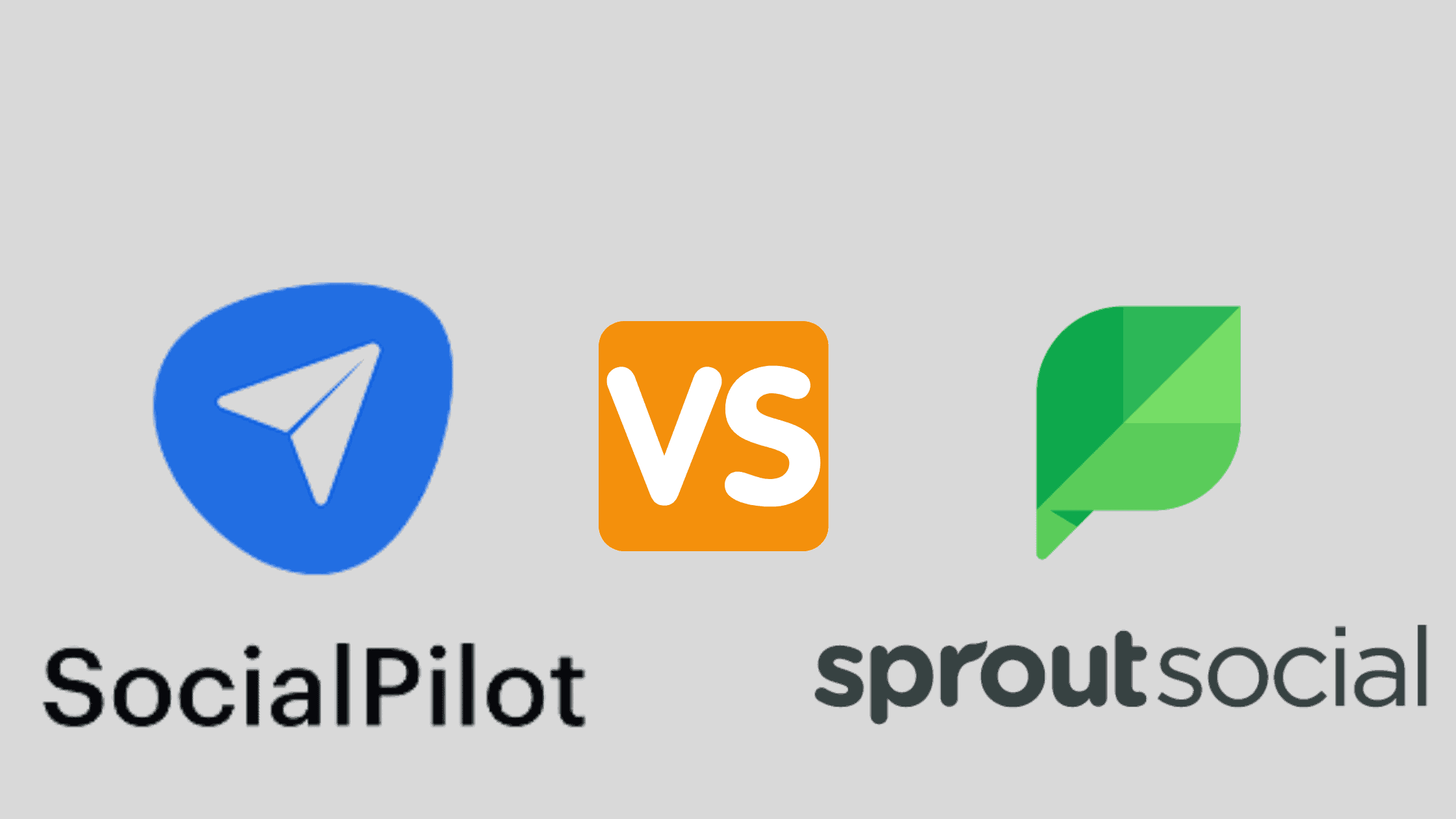
5 thoughts on “SocialPilot vs Sprout Social – Which Social Media Tool is the Best?”
Comments are closed.